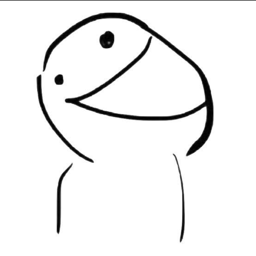
もっさん
thanks for the explain and sorry for an other question.
is it possible to say how much strong PC we need for example to use the multi thread emulation?
ofcourse just higher and stronger is an answer.
and one more.
Is there a big difference as using that function in the game and do all 4mens need to put it on?
or does it effects good to other 3players if only I put it on?
The full story goes like this:
In the past, Multi-threaded Emulation is the default option for Flycast, since slower computer can emulate games faster with the help of multi-threading.
However, with Rollback battles, Multi-Threading induces input loss. So it is recommended to run the game by Single Thread.
Since Rollback is computation intensive, and Single Threaded computation requires a even stronger computer, the TimeSync method we are using also put a little extra bundle on the performance.
This is why you may feel the game is laggy, when you are playing with a player with a slower computer.
But based on my observation on the Live Streaming, I found that even the latency is as high as 190ms between Hong Kong and Japan, the Rollback-based Netcode game can be very smooth as long as 4 players has a fast enough computer.
How fast is fast enough? Sorry I don't have a good figure now, but I will try to provide a Geekbench score for reference after researching.
物語の全体像は次のようになります:
過去には、より遅いコンピュータでもマルチスレッドエミュレーションのおかげでゲームをより速くエミュレートできるため、Flycastのデフォルトオプションはマルチスレッドエミュレーションでした。
しかし、ロールバックバトルでは、マルチスレッドは入力ロスを引き起こすため、シングルスレッドでゲームを実行することが推奨されます。
ロールバックは計算量が多いため、シングルスレッドの計算はより強力なコンピュータが必要であり、私たちが使用しているTimeSyncメソッドもパフォーマンスに少し余分な負荷をかけます。
そのため、より遅いコンピュータを使用しているプレイヤーとプレイする場合、ゲームが遅延するように感じるかもしれません。
しかし、私がライブストリーミングを観察した結果、香港と日本の間のレイテンシーが190ミリ秒に達している場合でも、ロールバックベースのネットコードゲームは4人のプレイヤーが十分に速いコンピュータを持っている限り非常にスムーズに動作することがわかりました。
どの程度速ければ十分なのでしょうか?申し訳ありませんが、現在は良い数字を持っていませんが、調査後にGeekbenchスコアを参考に提供するように努めます。
 1
1